Using a Credit
You can use a Credit in the checkout. There is a button near the 'Checkout & Pay' button that says 'Redeem My Credit or Flex Pass', click/tap this.
Desktop
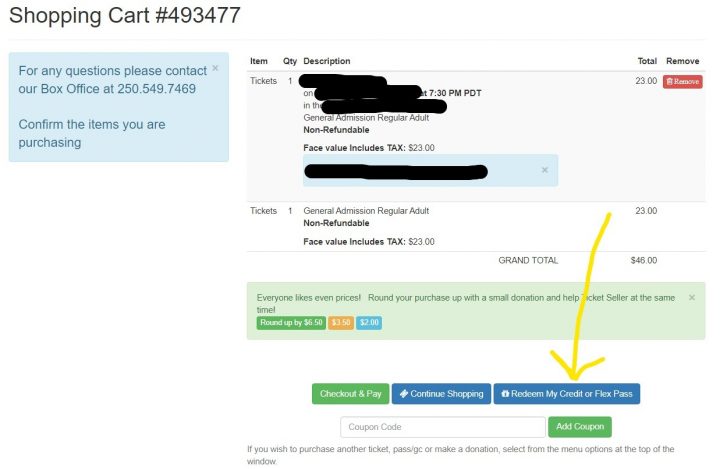
Mobile
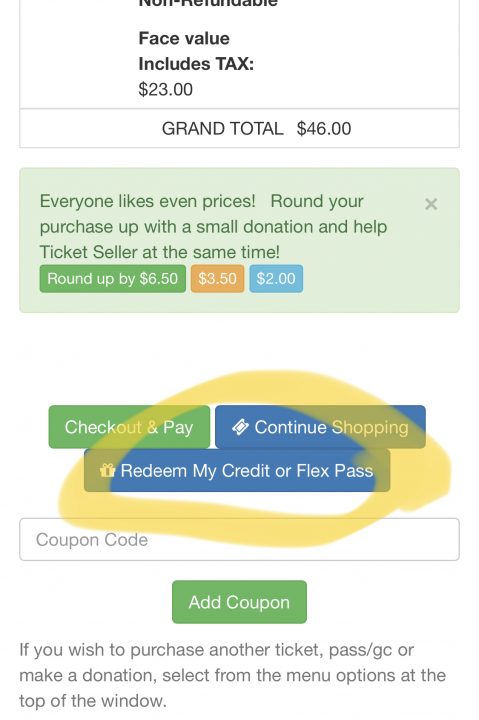
If you have a credit, it will show up on the list for you like so, click 'Apply' to use:
Desktop
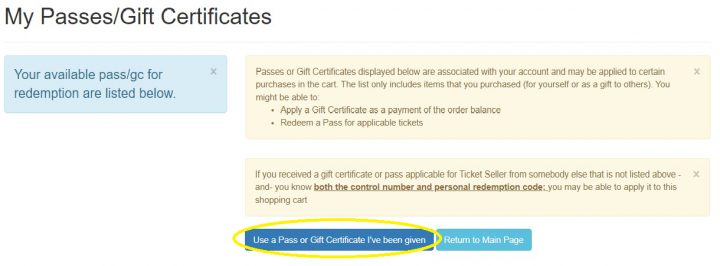
Mobile
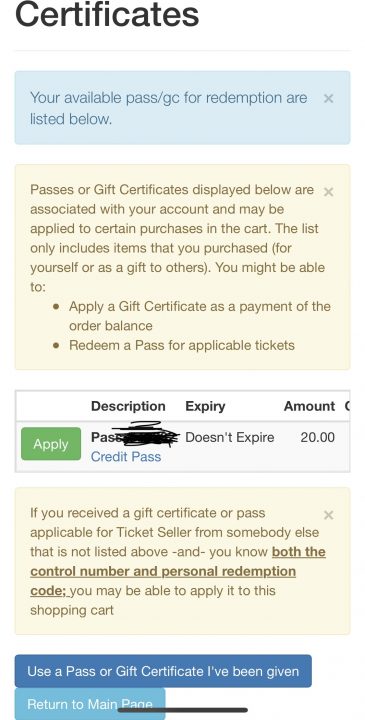
The system will apply the credit to the order.
If the order is less than the amount of the credit, you will still have a credit on your account for the difference.
If the order is more than the amount of the credit, you will need to complete the purchase for the remaining amount as usual.